In the final installment of our photography series, we uncover the last five tips that will complete your arsenal for creating impactful images on your company’s website. Discover advanced techniques for photographing products, incorporating branding elements seamlessly, and optimizing images for various online platforms. As you implement these final tips, your company’s website will become a visual masterpiece, leaving a lasting impression on visitors and potential customers alike.
Table of Contents for Tips 16-20
16. Take Candids
Candid photography involves capturing spontaneous and unposed moments, offering a genuine and authentic representation of people and scenes. In mobile photography, capturing candids can result in images that convey real emotions, interactions, and the essence of a moment. Here’s why taking candid shots is valuable and how you can successfully incorporate candid photography into your mobile photography repertoire.
Significance of Candid Photography
- Authenticity: Candids capture genuine emotions and expressions, providing an authentic representation of people in their natural state.
- Storytelling: Candid shots tell a story by freezing moments that unfold organically. These images often have a narrative quality, offering a glimpse into the lives and experiences of the subjects.
- Emotional Impact: Candid photos have the power to evoke strong emotions and connections. Viewers can resonate with the sincerity and spontaneity captured in these images.
Techniques for Capturing Candids
- Stealthy Approach: Blend into the environment and observe without drawing attention to yourself. This allows you to capture people in their natural state without altering their behavior.
- Quick Reactions: Be ready to react quickly to fleeting moments. Mobile devices often have fast shutter speeds, making them ideal for capturing spontaneous actions.
- Natural Settings: Candid moments often unfold in everyday settings. Photograph people during casual interactions, gatherings, or while engaged in activities that reflect their personality.
Mobile Photography Tools for Candid Shots
- Burst Mode: Utilize the burst mode feature on your mobile device to capture a series of rapid shots in quick succession. This increases the chances of capturing the perfect candid moment.
- Silent Mode: Activate the silent mode on your mobile device to eliminate any shutter sounds, ensuring that your presence doesn’t disrupt the natural flow of the moment.
- Zoom and Framing: Use the zoom feature sparingly to get closer to your subjects without intruding. Experiment with framing to capture candid shots within the context of the surrounding environment.
Examples of Candid Photography
- Street Photography: Capture people in urban settings going about their daily lives, showcasing the raw and unfiltered moments of city living.
- Family Gatherings: Document candid moments during family events, gatherings, or celebrations, capturing the joy, laughter, and interactions among family members.
- Public Spaces: Photograph people in public spaces like parks, markets, or public transportation, where candid moments unfold naturally.
Post-Capture Enhancement
- Minimal Editing: Retain the authenticity of candid shots by minimizing extensive editing. Focus on subtle adjustments to enhance colors, contrast, and clarity.
- Black and White Conversion: Consider converting candid shots to black and white for a timeless and classic aesthetic. This can also emphasize the emotional impact of the captured moments.
- Crop for Composition: Use cropping to refine the composition of candid shots, placing emphasis on key elements while maintaining the spontaneity of the moment.
Pro Tip: Build Trust and Respect Privacy
When capturing candids, be respectful of people’s privacy and obtain consent whenever possible. Building trust with your subjects ensures that you can document genuine moments without making them uncomfortable.
In conclusion, incorporating candid photography into your mobile photography endeavors allows you to capture authentic and emotionally rich moments. By mastering techniques for observing and reacting swiftly, you can document the raw beauty of everyday life and create images that resonate with viewers on a personal level.
17. Be Non-Conventional
Embracing a non-conventional approach in mobile photography opens the door to creativity and allows you to capture images that stand out from the ordinary. Non-conventional photography involves breaking away from traditional norms, experimenting with unique perspectives, and finding innovative ways to convey your visual message. Here’s why adopting a non-conventional mindset is valuable and how you can infuse creativity into your mobile photography.
Significance of Non-Conventional Photography
- Unique Perspective: Non-conventional photography challenges you to see the world in new ways, encouraging fresh perspectives and innovative compositions.
- Artistic Expression: Breaking away from conventions gives you the freedom to express your artistic vision without being bound by traditional rules, leading to more creative and impactful images.
- Memorability: Non-conventional photos tend to be more memorable and attention-grabbing, as they defy expectations and invite viewers to engage with the imagery on a deeper level.
Techniques for Non-Conventional Photography
- Unusual Angles: Experiment with shooting from unconventional angles, such as ground-level shots, overhead perspectives, or extreme close-ups. This can add intrigue and a sense of uniqueness to your images.
- Creative Framing: Challenge traditional framing techniques by incorporating elements that extend beyond the borders or by framing your subject in unexpected ways. Play with negative space to enhance visual impact.
- Abstract Elements: Introduce abstract elements into your compositions, whether through intentional blurring, reflections, or unconventional use of color. This can add an artistic and surreal quality to your photos.
Mobile Photography Tools for Non-Conventional Shots
- Wide-Angle Lens: If your mobile device supports wide-angle lenses, use them to capture expansive scenes or to fit more elements into the frame. This can create a sense of grandeur and uniqueness.
- Editing Apps: Experiment with various editing apps to add filters, overlays, or effects that transform your photos into non-conventional artworks. Push the boundaries of color grading and manipulation.
- Double Exposure: Explore the double exposure feature if available on your mobile device. Overlaying two images can result in surreal and non-conventional visual narratives.
Examples of Non-Conventional Photography
- Forced Perspective: Play with forced perspective to create optical illusions or to distort the size and scale of objects, challenging viewers’ perceptions.
- Collage Photography: Create collages within a single frame by combining multiple images or elements. This non-traditional approach adds complexity and visual interest.
- Minimalism: Embrace minimalism by simplifying your compositions, focusing on a single element, and using negative space to convey a powerful visual message.
Post-Capture Enhancement
- Selective Editing: Use selective editing to highlight specific areas or elements within your non-conventional compositions. This allows you to guide the viewer’s attention to key focal points.
- Experiment with Color Grading: Play with unconventional color palettes during post-processing to evoke specific moods or to enhance the artistic and non-traditional nature of your images.
- Texture Enhancement: Enhance textures in your non-conventional photos to add depth and tactile qualities. Experiment with contrast adjustments to bring out details.
Pro Tip: Stay Open to Experimentation
Non-conventional photography thrives on experimentation. Stay open to trying new techniques, perspectives, and editing styles. Don’t be afraid to push the boundaries of what is considered normal or traditional in photography.
In conclusion, adopting a non-conventional approach in mobile photography allows you to break free from conventions and explore the limitless possibilities of visual expression. By embracing unique angles, creative framing, and abstract elements, you can create images that leave a lasting impression and showcase your individuality as a photographer.
18. Make ‘Em Laugh
Injecting humor into your mobile photography can create memorable and enjoyable images that evoke positive emotions from viewers. Whether through witty compositions, unexpected juxtapositions, or capturing lighthearted moments, making people laugh with your photos adds a playful and engaging dimension to your work. Here’s why incorporating humor is valuable and how you can infuse a sense of fun into your mobile photography.
Significance of Humorous Photography
- Positive Impact: Humorous photos have the power to uplift spirits, elicit smiles, and create a positive viewing experience. Laughter is a universal language that can resonate with a wide audience.
- Memorability: Images that make people laugh are often more memorable. Viewers are likely to remember and share photos that evoke a sense of joy and amusement.
- Storytelling: Humor can be a storytelling tool, adding narrative elements to your photos. It allows you to convey a message or tell a lighthearted story through visual means.
Techniques for Adding Humor to Photography
- Unexpected Situations: Capture moments that involve unexpected or amusing situations. This could be people caught in funny poses, animals displaying quirky behavior, or serendipitous events that evoke laughter.
- Visual Juxtaposition: Create humor through visual contrasts or juxtapositions. Pairing elements that don’t typically go together or placing objects in amusing contexts can generate comedic effects.
- Expression and Timing: Pay attention to facial expressions and timing to capture genuine moments of joy, laughter, or surprise. Candid shots often yield authentic and humorous results.
Mobile Photography Tools for Humor
- Burst Mode: Use burst mode to capture a series of rapid shots, increasing the likelihood of capturing spontaneous and humorous expressions or actions.
- Live Photo Mode: If your mobile device supports it, explore the Live Photo mode. This feature captures a few seconds of video alongside the photo, allowing you to choose the most amusing frame.
- Editing Apps: Experiment with editing apps to add captions, text overlays, or graphic elements that enhance the comedic aspects of your photos.
Examples of Humorous Photography
- Puns and Wordplay: Incorporate puns, witty signs, or wordplay into your compositions. This adds a linguistic layer of humor to your visual storytelling.
- Animal Antics: Capture funny and endearing moments involving animals. Their playful behavior, expressions, or interactions with humans can be a great source of humor.
- Everyday Absurdities: Find humor in everyday situations by highlighting the absurd or comical aspects of ordinary scenes. This could involve unexpected juxtapositions or quirky details.
Post-Capture Enhancement
- Caption Creatively: Add humorous captions to your photos to provide context or to enhance the comedic effect. Consider using playful language, puns, or clever wordplay.
- Color Enhancements: Experiment with color enhancements to create a vibrant and lively atmosphere in your humorous photos. Bright and cheerful colors can contribute to the overall comedic mood.
- Crop for Emphasis: Use cropping to emphasize the humorous elements in your photos. Removing distracting elements and focusing on the key comedic elements can enhance the impact.
Pro Tip: Know Your Audience
Consider the preferences and sensibilities of your audience when incorporating humor into your photography. What might be funny to one person may not resonate with another, so tailor your approach accordingly.
In conclusion, infusing humor into your mobile photography adds a delightful and entertaining dimension to your visual storytelling. Whether through unexpected situations, visual juxtapositions, or clever captions, making people laugh with your photos creates a positive and memorable experience for viewers.
19. Clean Your Phone’s Lens
Maintaining a clean lens on your mobile device is a fundamental yet often overlooked aspect of mobile photography. A clean lens ensures that the photos you capture are sharp, clear, and free from unwanted artifacts caused by smudges or dirt. Here’s why keeping your phone’s lens clean is essential and how you can optimize your mobile photography by taking care of this basic but crucial element.
Importance of a Clean Phone’s Lens
- Image Clarity: A clean lens contributes to sharper and clearer images. Smudges, fingerprints, or dirt on the lens can result in blurred or distorted photos, diminishing the overall quality of your mobile photography.
- Color Accuracy: A clean lens ensures that colors are accurately represented in your photos. Dirty lenses can affect the way light enters the camera, leading to color shifts or inconsistencies in your images.
- Preventing Artifacts: Dirt or smudges on the lens can create unwanted artifacts in your photos, such as flares, haze, or spots. Regular cleaning minimizes these distractions, allowing your photos to showcase the intended subjects without interference.
Techniques for Cleaning Your Phone’s Lens
- Microfiber Cloth: Use a microfiber cloth to gently wipe the lens surface. Microfiber is soft and non-abrasive, effectively removing smudges without scratching the lens.
- Lens Cleaning Solution: If needed, apply a small amount of lens cleaning solution specifically designed for electronic devices. Avoid using abrasive cleaners or household products that may damage the lens coating.
- Compressed Air: Use compressed air to blow away dust particles from the lens and surrounding areas. Hold the device with the lens facing downwards to prevent dust from settling back onto the lens.
When to Clean Your Phone’s Lens
- Regular Maintenance: Make lens cleaning a regular part of your mobile photography routine, especially if you frequently use your phone’s camera. Regular maintenance prevents the buildup of dirt and ensures consistent photo quality.
- Before Important Shots: Clean the lens before capturing important or special moments. This ensures that you capture these moments with optimal clarity and quality.
- After Exposure to Elements: If your phone has been exposed to elements like dust, sand, or moisture, it’s crucial to clean the lens promptly to prevent potential damage or deterioration in image quality.
Tips for Effective Lens Cleaning
- Power Off: Power off your mobile device before cleaning the lens. This minimizes the risk of accidental touches on the screen and allows for a more thorough cleaning.
- Inspect Before Cleaning: Inspect the lens for any visible dirt, smudges, or residue before cleaning. Address any specific areas that may affect image quality.
- Avoid Excessive Pressure: When wiping the lens, apply gentle and even pressure. Avoid excessive force, as this can potentially damage the lens or its coating.
Pro Tip: Use a Lens Protector
Consider using a quality lens protector or camera lens cover to shield your phone’s lens from dust, scratches, and accidental smudges. These protectors are designed to maintain optical clarity without compromising image quality.
In conclusion, maintaining a clean lens on your mobile device is a simple yet effective way to ensure that your mobile photography consistently produces high-quality and visually pleasing images. By incorporating regular lens cleaning into your photography habits, you optimize your device’s performance and enhance the overall clarity and accuracy of your captured moments.
20. Don’t Be Afraid to Edit, But Don’t Overdo It!
Editing plays a crucial role in refining and enhancing your mobile photography, allowing you to fine-tune images and bring out their full potential. However, it’s essential to strike a balance and avoid excessive editing, which can lead to unnatural or over-processed results. Here’s why editing is valuable, how to approach it effectively, and the importance of maintaining a judicious editing approach.
Importance of Editing in Mobile Photography
- Enhancing Visual Appeal: Editing allows you to enhance the visual appeal of your photos by adjusting elements like brightness, contrast, and saturation. It enables you to bring out details and colors that may not be optimally captured in the original shot.
- Creative Expression: Editing tools offer a platform for creative expression, enabling you to add artistic effects, filters, and enhancements that align with your vision for the photo. This personal touch can make your images unique and reflective of your style.
- Correction and Improvement: Editing provides an opportunity to correct minor imperfections, such as exposure issues, color balance, or sharpness. It allows you to refine your photos and ensure they accurately represent your intended vision.
Techniques for Effective Editing
- Subtle Adjustments: Focus on making subtle adjustments to key elements like exposure, contrast, and color. Avoid extreme changes that may result in an unnatural appearance.
- Preserve Details: While enhancing certain aspects of the photo, be mindful of preserving important details. Avoid over-saturation or excessive sharpening, which can lead to loss of subtlety and nuance.
- Experiment with Filters: Experiment with filters and presets to add a unique atmosphere or mood to your photos. However, use these enhancements sparingly to avoid overwhelming the image.
Balancing Editing and Authenticity
- Maintain Authenticity: Strive to maintain the authenticity of the original scene. Editing should enhance the natural beauty of the photo rather than completely transforming it into something unrecognizable.
- Avoid Over-Processing: Resist the temptation to over-process your images. Excessive edits, such as heavy filters, extreme cropping, or unrealistic color grading, can detract from the genuine quality of your photos.
- Consider the Context: Consider the context and purpose of your photo. Different styles of editing may be suitable for artistic expression, while documentary or journalistic photos may require a more restrained approach.
Mobile Editing Tools and Apps
- Lightroom Mobile: Adobe Lightroom Mobile offers a comprehensive set of editing tools, allowing you to adjust exposure, color, and tone. It also supports non-destructive editing, preserving the original photo.
- Snapseed: Snapseed provides a user-friendly interface with a variety of editing options. It includes features for fine-tuning colors, applying filters, and selectively adjusting specific areas of the photo.
- VSCO: VSCO offers a range of filters and editing tools, emphasizing a minimalist and film-inspired aesthetic. It allows for subtle enhancements to achieve a cohesive and personalized look.
Pro Tip: Edit with Intention
Approach editing with a clear intention. Identify the specific elements you want to enhance or adjust to convey the desired mood or message. Editing with intention helps maintain focus and prevents unnecessary alterations.
In conclusion, editing is a powerful tool in mobile photography that allows you to elevate your images and express your creative vision. While it’s valuable for refining and enhancing photos, it’s crucial to strike a balance and avoid over-editing, ensuring that your final images maintain authenticity and visual integrity.