Redesigning a business website is an exciting yet risky endeavor, especially if your current site has a strong SEO ranking. Ensuring that you maintain or even improve your SEO ranking during this process is crucial. At Runningfish, we specialize in preserving and enhancing SEO rankings during website redesigns. Here’s a comprehensive guide to help you navigate this process seamlessly.
Assessing What Works Well on Your Website
Evaluate Key Metrics
- Keyword Performance: Identify which keywords are driving the most traffic.
- Top Pages: Determine the pages with the highest traffic and engagement.
- Metadata and Backlinks: Analyze the effectiveness of your metadata and the quality of your backlinks.
Using advanced tools and technology, a professional web designer from Runningfish will meticulously assess these factors. This evaluation ensures that the new design retains the elements that contribute significantly to your current SEO success.
Refreshing the Design with Minimal Radical Changes
Gradual Implementation
- Avoid Overhauls: Implement changes gradually rather than all at once.
- Monitor Performance: Continuously track the impact of changes on traffic and rankings.
Making too many changes at once, such as redesigning the site, changing the domain name, or completely rewriting content, can lead to a significant drop in traffic. By guiding you through a step-by-step process, Runningfish ensures that your SEO ranking remains stable during the transition.
Saving a Crawl of Your Old Site
Create a Backup
- Copy All Pages: Save a crawl of your entire website.
- Use for Redirects: Utilize this copy to set up redirects and communicate with search engines.
Creating a copy of your old site is crucial. This backup allows for the smooth transition of visitors and search engines to the new design, minimizing disruption.
Keeping What Works
Preserve High-Performing Elements
- Retain URLs: Keep existing URLs whenever possible.
- Maintain Meta-Descriptions and Tags: Avoid altering meta-descriptions, tags, and content that drive significant traffic.
- Integrate Backlinks: Ensure that backlinks are preserved and integrated into the new design.
Maintaining the elements that contribute to your SEO success is essential. By making minimal changes to the architecture of your site, Runningfish ensures that your new design retains its SEO effectiveness.
Implementing 301 Redirects (This is Crucial!)
Redirect Strategy
- 301 Redirects: Set up 301 redirects to inform search engines that URLs have changed.
- Social Media Links: Ensure old social media links direct to the correct new pages.
- Maintain for Six Months: Keep the old domain name and redirects active for at least six months post-launch.
301 redirects are vital in maintaining SEO rankings during a redesign. They help search engines and users transition smoothly to your new site, preserving your traffic and rankings.
Avoid SEO Disaster with Professional Help
Trust Runningfish
- Expert Guidance: Our web designers at Runningfish have the expertise to handle complex redesigns without compromising SEO.
- Continuous Monitoring: We continuously monitor and adjust strategies to ensure optimal SEO performance.
Undertaking a website redesign with care and professional assistance is crucial to avoid SEO disasters. Runningfish’s team of expert web designers is dedicated to preserving and improving your SEO ranking throughout the redesign process.
Common Questions
How can I assess the performance of my website’s keywords and backlinks effectively?
To effectively assess the performance of your website’s keywords and backlinks, you can utilize a variety of advanced tools and techniques. Start with keyword research tools such as Google Analytics, SEMrush, or Ahrefs, which can provide detailed insights into which keywords are driving the most traffic to your site. These tools allow you to track keyword rankings, search volume, and competition levels. Additionally, analyzing your top-performing pages using tools like Google Search Console can help you understand which content is resonating most with your audience. For backlinks, tools such as Moz or Majestic can give you a comprehensive overview of the quality and quantity of backlinks pointing to your site. These tools can help you identify high-authority backlinks that significantly contribute to your domain authority and overall SEO performance. By continuously monitoring these metrics, you can make informed decisions about which elements to retain, update, or improve during your website redesign, ensuring that you maintain or even enhance your current SEO ranking.
What are the best practices for implementing 301 redirects during a website redesign?
Implementing 301 redirects during a website redesign is a crucial step to ensure that both search engines and users can find your new pages without losing the SEO value of your old URLs. To set up 301 redirects, start by mapping all the old URLs to their new counterparts. This can be done manually or with the help of tools like Yoast SEO if you’re using a CMS like WordPress. It’s important to ensure that every old URL has a corresponding new URL to avoid 404 errors, which can negatively impact user experience and SEO rankings. Once you have your mapping ready, you can implement the 301 redirects by editing your website’s .htaccess file if you’re using an Apache server or through server configurations if you’re using a different server setup. Be sure to test each redirect thoroughly to confirm they are working correctly. Additionally, maintain these redirects for at least six months after the new site goes live to ensure that all traffic and SEO value are smoothly transferred. Properly setting up 301 redirects helps preserve your site’s authority and ensures that users and search engines can seamlessly transition to your newly designed website.
What should I look for when choosing a professional web designer to handle my website redesign?
When choosing a professional web designer to handle your website redesign, it’s essential to look for specific qualifications and skills to ensure your SEO ranking is preserved or even improved. Start by evaluating their experience and expertise in SEO-focused web design. They should have a strong portfolio demonstrating their ability to redesign websites without negatively impacting SEO performance. Look for designers who are proficient in using SEO tools and analytics to assess and maintain key metrics like keyword rankings, site speed, and backlink quality. Additionally, inquire about their process for implementing 301 redirects and other technical SEO strategies during the redesign. Effective communication is also crucial, so ensure they are willing to explain their approach and keep you informed throughout the project. It’s beneficial if they have experience in your industry, as this can provide valuable insights into your target audience and competitors. Finally, consider seeking testimonials or reviews from previous clients to gauge their satisfaction with the designer’s work. By carefully selecting a web designer with these qualifications, you can confidently embark on your website redesign, knowing your SEO ranking is in good hands.
Final Thoughts
Redesigning your website is a significant step for your business. However, it’s essential to approach this process with a strategic plan to maintain your SEO ranking. By assessing what works, making minimal changes, saving a crawl of your old site, preserving high-performing elements, and implementing 301 redirects, you can ensure a smooth transition. Trust the experts at Runningfish to guide you through this process and help your website thrive with an improved SEO ranking.