What is Google Tag Manager?
Google Tag Manager (GTM) is a powerful tool that simplifies the process of managing tags on your website. Tags are snippets of code that enable tracking and data collection from various sources, such as Google Analytics, marketing platforms, and other third-party services. In the past, adding or modifying tags required direct code changes, which could be time-consuming and prone to errors. With GTM, you can easily deploy, manage, and update tags without touching your website’s source code.
The Role of GTM in Conversion Rate Optimization (CRO)
Conversion rate optimization (CRO) is the process of improving the percentage of visitors who complete a desired action on your website, such as making a purchase, subscribing to a newsletter, or filling out a form. GTM plays a crucial role in CRO by enabling you to track user behavior, collect data, and make data-driven decisions to enhance the user experience and boost conversions.
Understanding User Behavior
One of the primary benefits of using GTM for CRO is the ability to gain insights into user behavior. By setting up event tracking, you can monitor how users interact with your website, including:
- Link clicks
- Form submissions
- Scroll depth
- Video interactions
- And much more
This data can reveal pain points, bottlenecks, and areas for improvement, allowing you to optimize the user journey and remove friction points that may be hindering conversions.
A/B Testing and Personalization
GTM integrates seamlessly with A/B testing and personalization tools, enabling you to create and manage experiments without modifying your website’s code. By leveraging GTM, you can:
- Test different variations of web pages, CTAs, or UI elements
- Personalize content based on user behavior, location, or other factors
- Measure the impact of changes on conversions and user engagement
This streamlined process empowers you to make data-driven decisions and continuously optimize your website for better performance.
Runningfish: Your Partner in Unlocking the Power of GTM
At Runningfish, we understand the complexities of implementing and leveraging GTM for CRO. Our team of experts specializes in helping businesses harness the full potential of GTM to drive conversions and achieve their online goals.
Here’s how we can assist you:
- GTM Setup and Implementation: Our specialists will ensure a seamless GTM setup, configuring tags and triggers to capture the data you need for effective CRO.
- Data Analysis and Insights: We’ll analyze the data collected through GTM and provide actionable insights to identify areas for improvement and optimize the user journey.
- A/B Testing and Personalization: Leverage our expertise in A/B testing and personalization to create and manage experiments, test different variations, and deliver personalized experiences that resonate with your audience.
- Ongoing Optimization: We’ll work closely with you to continuously monitor and optimize your website’s performance, ensuring that you stay ahead of the curve and maximize conversions.
Getting Started with GTM for CRO
To begin leveraging the power of GTM for CRO, follow these steps:
- Set up GTM on your website: Install the GTM container code on your website to enable tag management.
- Implement tracking tags: Configure tags for key events and interactions you want to track, such as link clicks, form submissions, and page views.
- Integrate with analytics and marketing tools: Connect GTM with your existing analytics and marketing platforms to centralize data collection and analysis.
- Analyze user behavior data: Regularly review the data collected through GTM to identify trends, pain points, and opportunities for optimization.
- Implement A/B testing and personalization: Use GTM to create and manage experiments, test different variations, and deliver personalized experiences.
- Continuously optimize: Regularly monitor and fine-tune your website based on the insights gathered from GTM data to drive ongoing improvements in conversions and user engagement.
By leveraging the power of Google Tag Manager and partnering with Runningfish, you can unlock a world of opportunities for conversion rate optimization. Embrace data-driven decision-making, streamline your website optimization efforts, and provide exceptional user experiences that drive conversions and business growth. Contact us today and let’s get started!